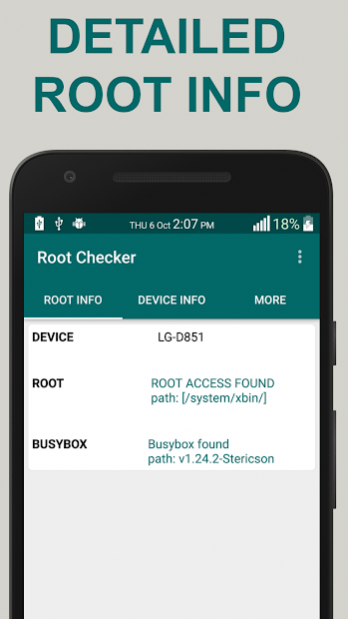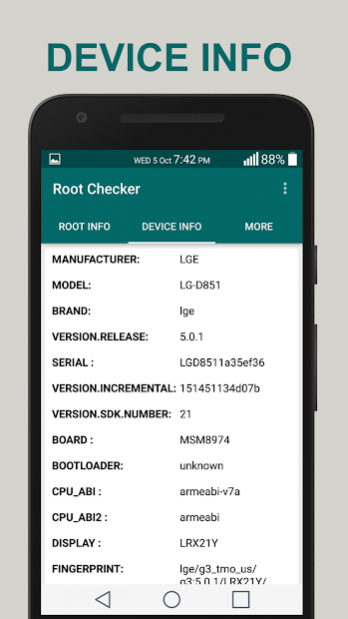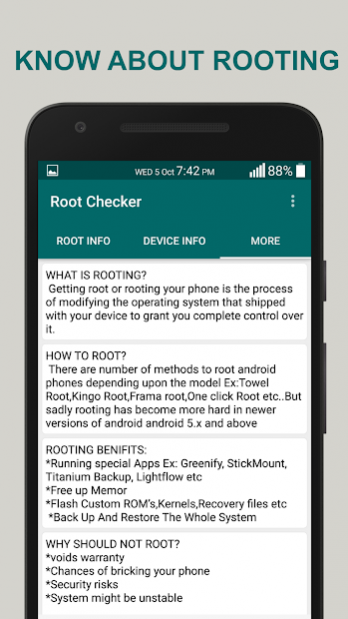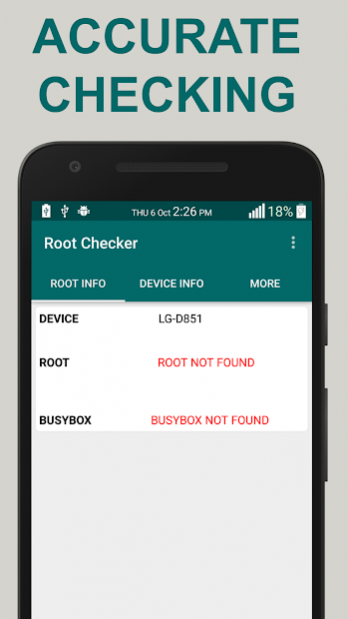Root Checker 4.0
Free Version
Publisher Description
"Root checker" lets you know whether your device has root access or not in one click.Root Checker (super user)is a fast and accurate application. Root Checker will check for root (superuser or su) and Busy box access for Free.Root Checker (root apps)prompts for superuser permission."Root Checker"is a root verifier or superuser verify.To check root access,just open the app. It is that much easy. If you have root (superuser),this app prompts for "SU" permission grant,just allow it.Root Checker also shows superuser installation path and busybox installation path.
This application (ROOT CHECKER) gives device device info such as model, manufacturer,board,cpu etc.
also gives useful information about Rooting Android for user.Check Root with most accurated way.
Basically there are two rooting methods available based on the superuser binary(su) installing path. One is "system root",other one is "systemless root".Systemless root is a recent root method made by great developer Chainfire for modern android phones with Android 6.0(Marshmallow) and later. Root Checker detects which root access your device has easily.
Root Checker Key Features:
Check root access
One click root verify
Root check Free forever
BusyBox checker
Accurately checks superuser path and BusyBox” path
Easy to use
Latest Android version support.
Shows Basic build information
Tabbed UI
Lets know users bascics of Root,UnRoot,rooting pros and cons.
Don`t you know what is rooting android?Root Checker also lets you know the basics of rooting,unrooting,rooting methods,rooting benifits like run special applications, flashing recovery,custom ROMs, and free up internal storage etc. Noobs don`t know pros and cons of rooting,but this root (superuser) checking tool helps them with simple user interface.
"ROOT" BENIFITS
superuser permissions (full control over your phone).
Use root-requiring apps (Xposed,wifi tether, backups, etc).
Over/underclocking
Ability to flash and use a custom recovery image (for flashing ROMs and Kernels).
Flash custom ROMs and kernels
Flash other .zip files like radio/modem
Removing bloatware (apps that you don't want or need but can't normally delete)
Upgrading your firmware to later versions (such as phones that won't get the latest Android version)
Use terminal for adb and fastboot commands
Modify system,data files
Install cutom fonts
Find saved wifi passwords
"ROOT" RISKS
Voids warranty
Chances of bricking device
Possibility of damaging hardware
The cons are easy to avoid, as long as you do everything correctly and do your research first.
Root Checker also lets you know about your device info such as..
Manufacturer
Model
Brand
Version
Sdk
Board
Serial
Bootloader
CPU_ABI
CPU_ABI2
Display
Fingerprint
hardware
Host
Id
Product
Tags
Time
Type
User.
**Note:This app (Root Checker) will neither root your device nor install busybox.**
I will add more features in coming days.
Please dont give negative fedback. If you find any bugs,Contct me.I will try to solve.
Have any doubts?
Feel free to contact me.
rootcheckingapp@gmail.com
Have a nice day.
About Root Checker
Root Checker is a free app for Android published in the PIMS & Calendars list of apps, part of Business.
The company that develops Root Checker is WiFi Password Recovery. The latest version released by its developer is 4.0.
To install Root Checker on your Android device, just click the green Continue To App button above to start the installation process. The app is listed on our website since 2019-12-08 and was downloaded 119 times. We have already checked if the download link is safe, however for your own protection we recommend that you scan the downloaded app with your antivirus. Your antivirus may detect the Root Checker as malware as malware if the download link to com.sbacham.srinu.rootchecker is broken.
How to install Root Checker on your Android device:
- Click on the Continue To App button on our website. This will redirect you to Google Play.
- Once the Root Checker is shown in the Google Play listing of your Android device, you can start its download and installation. Tap on the Install button located below the search bar and to the right of the app icon.
- A pop-up window with the permissions required by Root Checker will be shown. Click on Accept to continue the process.
- Root Checker will be downloaded onto your device, displaying a progress. Once the download completes, the installation will start and you'll get a notification after the installation is finished.